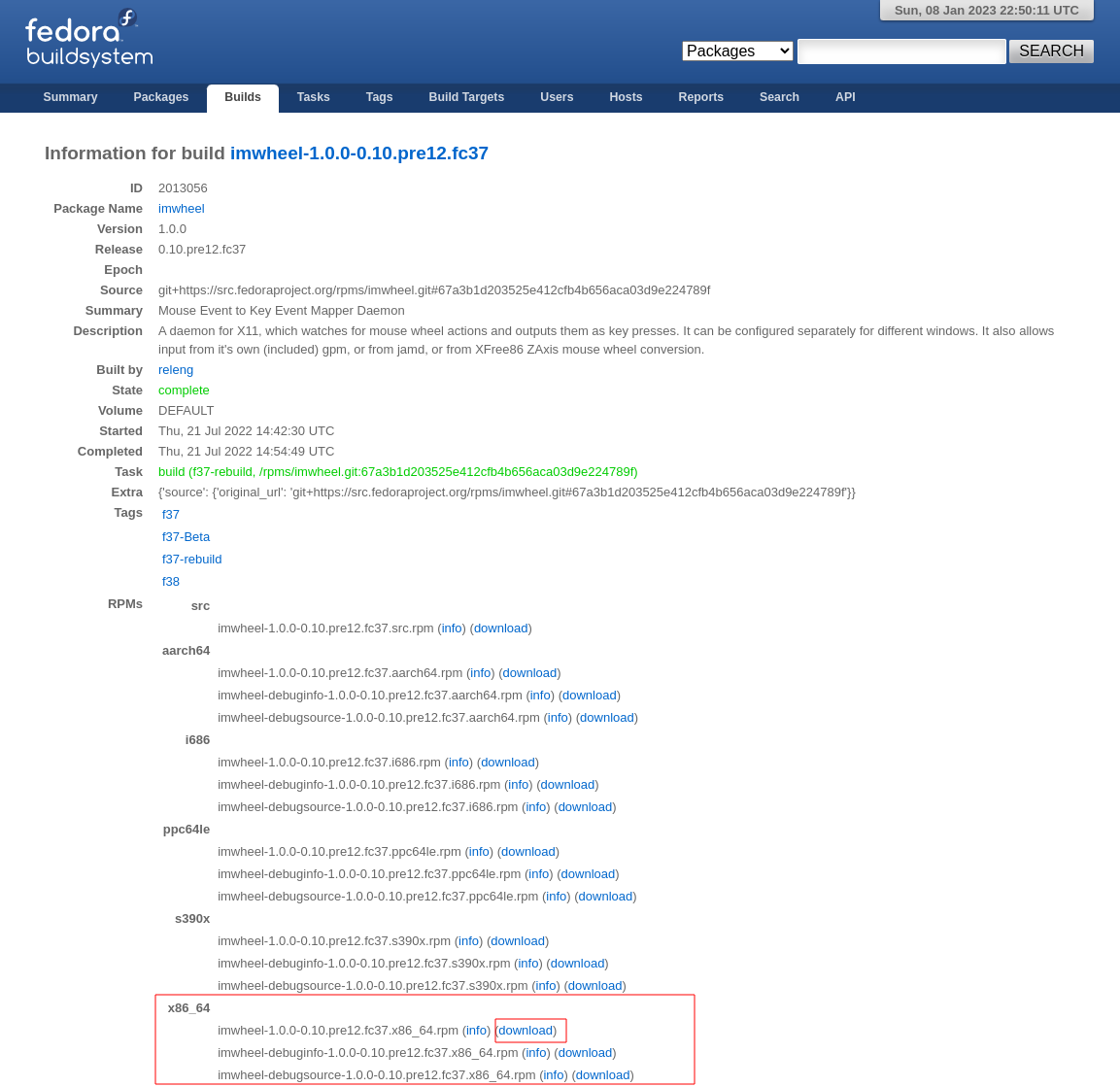solaar를 설치해서 사용하는 방법도 있지만,
이건 스크롤 속도를 조절할 수 없다는 치명적인 단점이 있어서 imwheel을 어떻게 사용해볼 수 없을까 싶었는데 방법을 찾아 공유합니다.
참조(Reference) :
https://nickjoit.tistory.com/130
https://wiki.archlinux.org/title/IMWheel
imwheel로 스크롤 속도 조절하기
1. 아래의 사이트를 방문합니다.
(Visit the site below.)
https://koji.fedoraproject.org/koji/buildinfo?buildID=2013056
2.
위와 같이 rpm을 다운로드 받습니다.
(Download rpm file.)
3. rpm을 실행하여 imwheel을 설치합니다.
(Install imwheel using rpm.)
4. 터미널을 열고 다음 명령어를 실행합니다.
(Open Terminal and run these commands)
imwheelgedit ~/.imwheelrcgedit이 열릴 겁니다.
거기에
(gedit will be open.
".*"
None, Up, Button4, 4
None, Down, Button5, 4
를 붙여넣고 저장합니다.
각 줄의 맨 뒤 숫자는 스크롤 양을 조절하는 것으므로 사용자 임의대로 지정해주시기 바랍니다.
(Write down above text and save.
Last number of each line means scroll amount. So adjust it as you want.)
5. 터미널에 다음 명령어를 실행합니다.
(run these commands in terminal)
gedit /etc/profile.d/startup.sh여기에다가
#!/bin/sh
imwheel를 붙여넣고 저장합니다.
(gedit will be open. Paste these text and save.)
역시 데스크탑은 윈도우가 맘 편하긴 하네요.
스크롤 설정 하나도 이렇게 공들여 해줘야하다니.
'RHEL' 카테고리의 다른 글
| Rocky Linux 9에서 스크롤 속도 향상 - Solaar (0) | 2023.01.09 |
|---|---|
| 레드햇 계열 리눅스에서 NVIDIA 그래픽카드 드라이버 설치하기 (+해상도 고정 문제 해결) (0) | 2023.01.09 |
| Rocky Linux 9에 MariaDB & MySQL Workbench Community 설치하기 (Install MariaDB & MySQL Workbench Community On Rocky Linux 9) (0) | 2023.01.09 |
| Rocky Linux 9 한글 입력 설정 (4) | 2023.01.09 |
| Virtualbox에 Rocky Linux 설치 시 Image check error, 설치 GUI 화면 안 나옴 해결 방법 (0) | 2023.01.09 |